VVDI -II includes all the VVDI functions, The function of Tango, Remote control generation and chip identification is improved, And also the coil’s stability has been enhanced.
More ever, Users do no need to connect VVDI II with computer or other devices to identify chip or detect remote frequently.
My remaining synchronization Time is 0 days !
I download in the support the last version, now i have error vvdi2 can’t find.
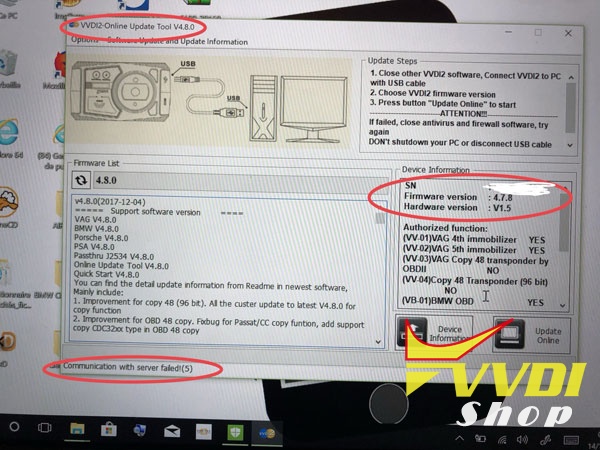
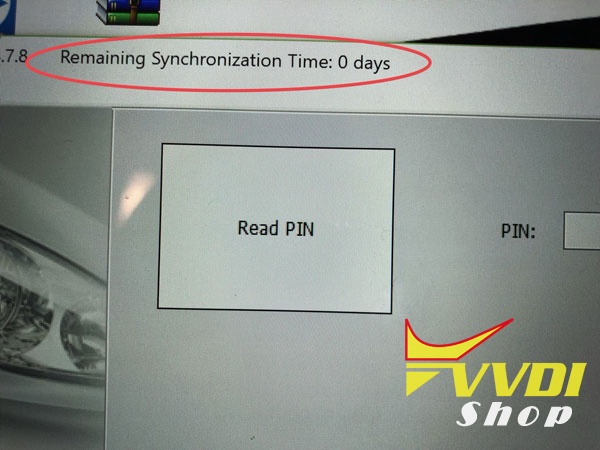
Solution:
Maybe it’s server issue. You cannot reach Xhorse engineers these days because they are all on vocation and will be back in next Monday (Dec. 18th, 2017).
If you need to solve the problem urgently, try following:
If your Xhorse VVDI2 Key Programmer has error “communication fault with server(5) “, try to switch to 3G mobile and try again, don’t use wifi or landline network.
If still doesn’t work, need absolutely use update tool in first before synchronize with the server if your remaining synchronization time is 0 days !
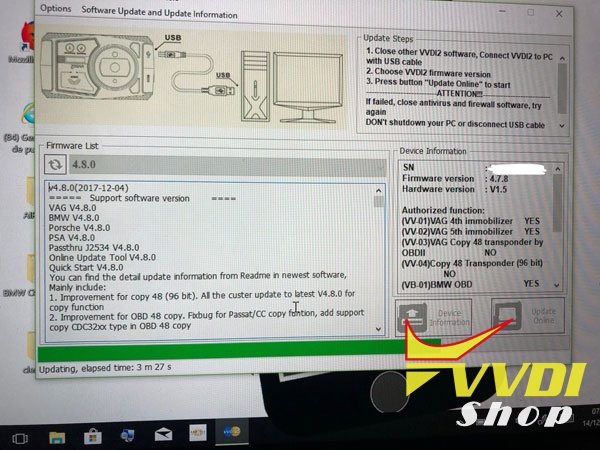
http://www.fobdii.com

